[h=2]MyTicket – create events, sell tickets, validate QR-code printouts with free mobile app.[/h]

MyTicket is All In One solution to organize events, sell/validate tickets, track purchases, dynamically and in a beautiful way display various events to your users.
For all support inquiries please refer to the community space: https://kenzap.com/myticket-wordpress-theme/[h=2]Create Event[/h] MyTicket extends default WooCommerce functionality. Using this plugin one can create events, specify its features, types, categories and any other custom information. Once event is specified ticketing system is automatically linked to it.
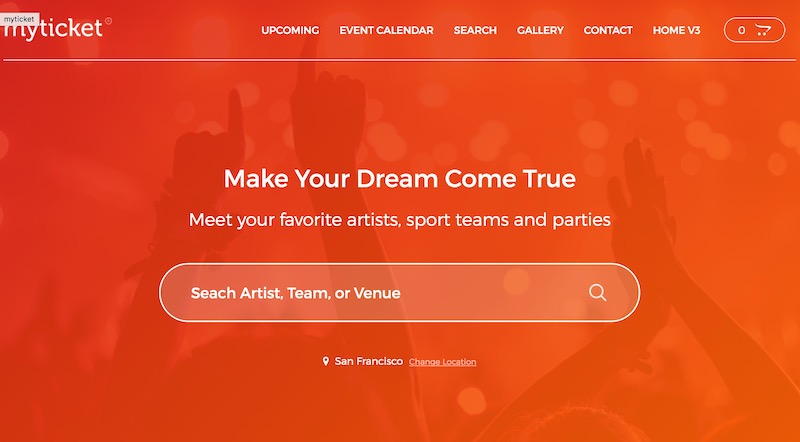
[h=2]List Events[/h] This theme comes with powerful event listing widgets. The image and real life usage example will explain it best. In short events widget and section filtering and sorting is based on Ajax requests. This ensures fast performance, seamless page refresh and extremely user friendly experience.
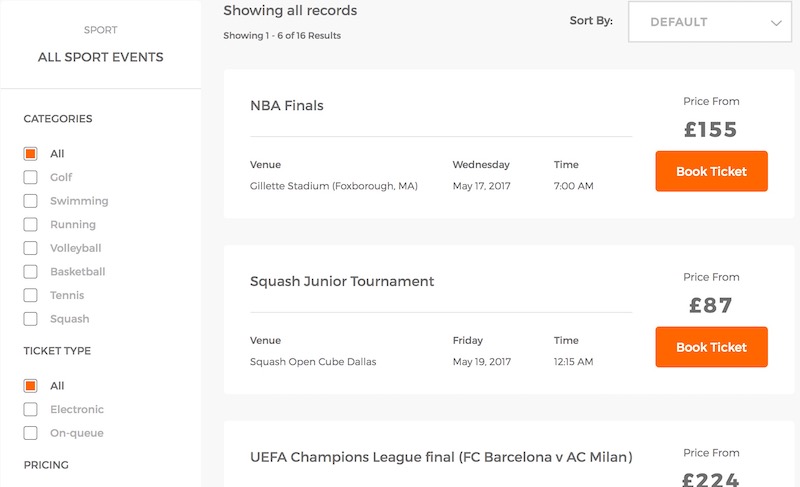
[h=2]Ticket Selection[/h] Once the event is found user can select the desired amount of tickets or event seats on a predefined custom stage/hall/stadium layouts and perform checkout process.

[h=2]QR-code Scannable Ticket Receipt[/h] After checkout and/or payment users will be able to immediately download a PSD invoice and receive it by email. The invoice contains QR-code that is linked to users order. Using MyTicket QR-code scanner app you can validate ticket by scanning users invoice, apply custom actions or just check order and customer information.

[h=2]Custom Stadium Example[/h]This template demonstrates that you can create beautiful custom hall, stadium, amphitheater, stage designs and link it with dynamic back-end in order to perform live system for ticket reservation and purchase. Also make sure that this is not an image. It is an interactive element where every section is clickable and can change its color depending on ticket availability or selection.
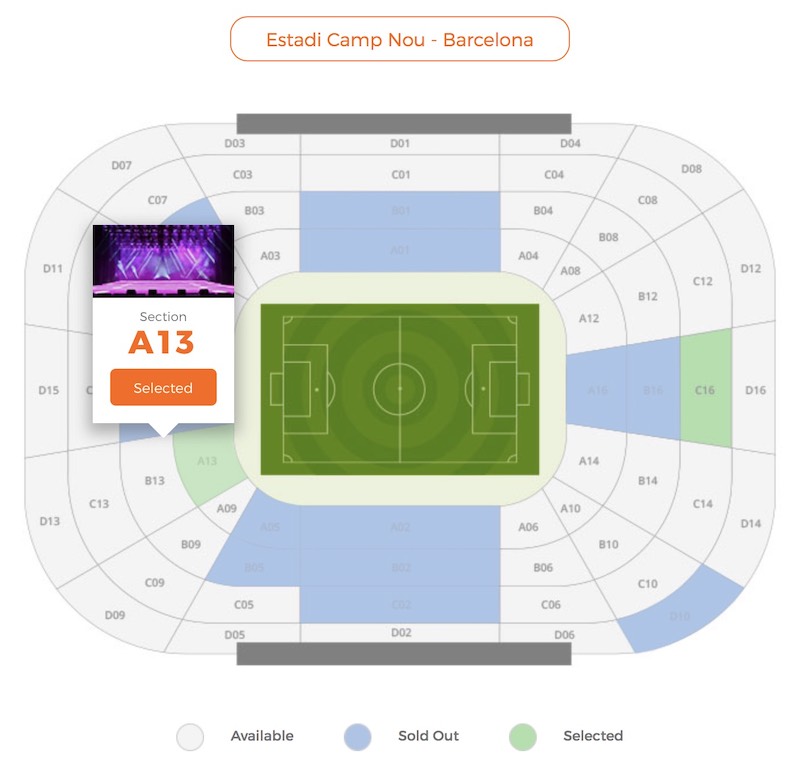 Note: Every seat layout is unique and is subject to extra charge due to design and integration requirements. We are not free development agency. Please send us your full project specification before asking for a quote.
Note: Every seat layout is unique and is subject to extra charge due to design and integration requirements. We are not free development agency. Please send us your full project specification before asking for a quote.
[h=2]Timetable Elements[/h]Does not matter what portion of your website is opened. Convenient and accurate event elements will keep your users updated on latest events.
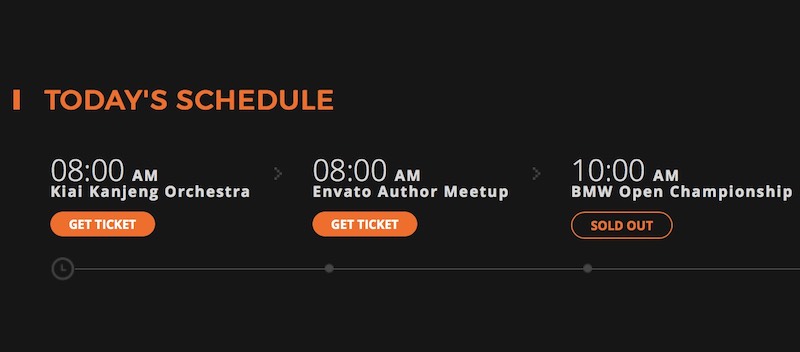 [h=2]Advanced Search[/h]If you plan to organize many events. Feel flexible and with different elements provided by this template. Split concerts, events, performances by dates, months, years, thematic and show them all in a user friendly way with various sorting methods.
[h=2]Advanced Search[/h]If you plan to organize many events. Feel flexible and with different elements provided by this template. Split concerts, events, performances by dates, months, years, thematic and show them all in a user friendly way with various sorting methods.
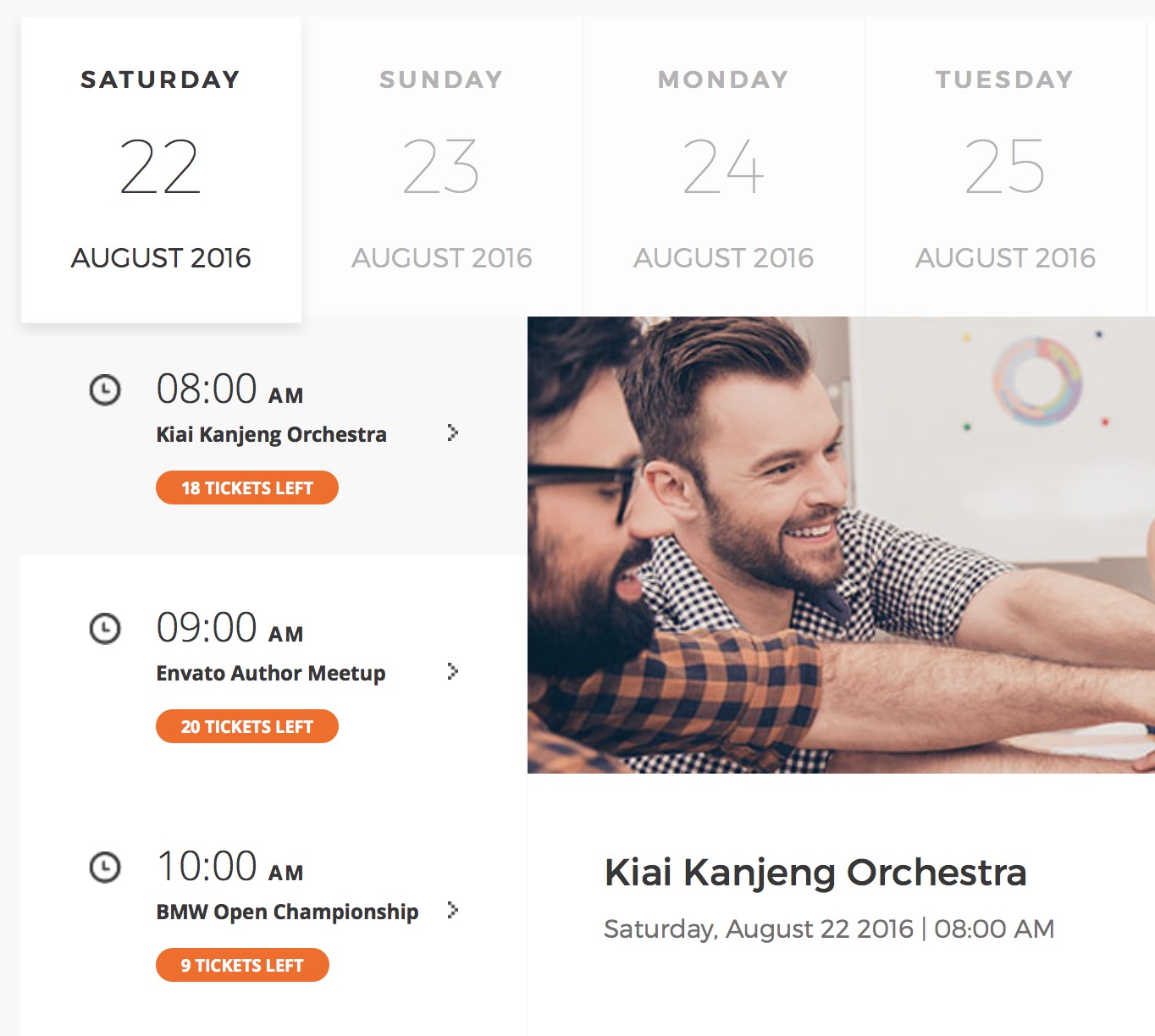
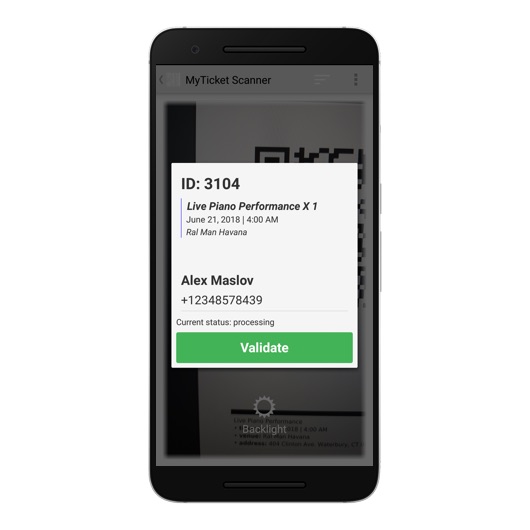 [h=2]Backend and frontend demo[/h]If you want to test theme backend, perform customizations and see all features in action follow the link provided below and click Edit Now button. You can try this product before purchase for free: https://kenzap.com/website/myticket/
[h=2]Backend and frontend demo[/h]If you want to test theme backend, perform customizations and see all features in action follow the link provided below and click Edit Now button. You can try this product before purchase for free: https://kenzap.com/website/myticket/
[h=2]Simple Setup Wizard[/h] We make things as simple as possible. Our installation and demo content setup wizard will make everything required for your website show up same way as on our demo preview. No extra click, menu, form setup. Just up and running.
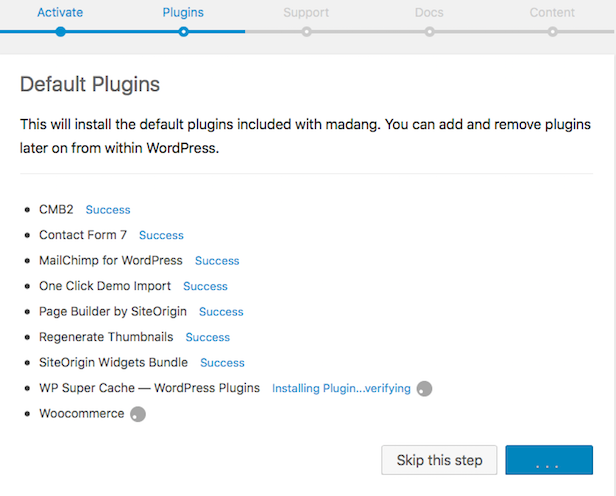
[h=2]Page Builder & Live Editor[/h] We use Page Builder by SiteOrigin as our core content modification tool. You can build your WordPress pages using a simple, intuitive drag and drop interface or even change content in live.
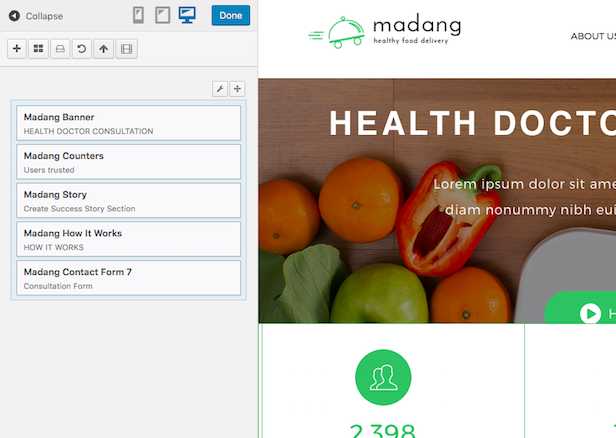
[h=2]Backend Demo[/h]If you want to test theme backend, perform customizations and see all features in action follow this link: MyTicket theme demo.
[h=2]Installation[/h]Theme relies on setup wizard to install demo content and configuration files automatically. Read more here: How to install WordPress theme guide or watch this video.
[h=2]Support[/h]
[h=2]Last Updates[/h]Version 1.0.9+ update: woocommerce update+ update: woocommerce order preview unused shortcode removed+ update: seat reservation, cancelation feature implement+ update: wordpress 5.6+ support added+ update: documentation updatedVersion 1.0.8+ update: woocommerce update+ update: WordPress and plugin compatibility update+ update: Contact page google maps API update+ update: ticket booking functionality improvement+ update: transaltion improvements+ update: large mobile menu scroll problem fixVersion 1.0.7+ update: woocommerce update+ update: FULL EVENTS SCHEDULES filtering problem fix+ update: minified events grid title is clickable+ update: fixed numerous issues with PDF ticket generation+ update: homepage youtube video playback bug fix+ update: admin styles reverted to classical+ update: plugin compatability support+ update: pdf woocommerce invoice replaced with myticket events plugin+ update: new documentation+ update: google maps now uses embed link+ update: partial migration to Gutenberg Blocks+ update: event search pricing and category filter usability improvementsVersion 1.0.6+ new: homepage new feature to show only today events+ new: full width single product option added + new: alignfull, alignwide support+ new: allow users to register and create events > User Role Editor plugin https://www.role-editor.com/woocommerce-view-edit-orders/http://image-map.weebly.com+ update: support for PHP 7.2+ update: google maps and autoptimize plugin console error removed+ update: footer logo sizing bug fix+ update: woocommerce update+ update: email ticket with QR to multiple recipients.+ update: issues with Google Maps+ update: upcomming events category listing and months carusel visibility fix+ update: admin bar with top bar overlap problem fix+ update: video playback iframe sizeVersion 1.0.5+ update: twitter credentials page loading failures+ update: contacts email representation improvements+ update: latest woocommerce verison support + update: logo aspect ration fix+ update: woocommerce my account improvements+ update: improvement in event listing interface+ new: mobile app authentication addedVersion 1.0.3 + update: twitter API improvements + update: page not saving bug fix + update: change fonts functionality improvements + update: pot file refreshed + update: qr-code generation bug fixVersion 1.0.2+ new: mobile app published: https://play.google.com/store/apps/details?id=com.raloco.qrcode&hl=en+ update: white page woo commerce activation bug fix+ update: translations improved
MyTicket is All In One solution to organize events, sell/validate tickets, track purchases, dynamically and in a beautiful way display various events to your users.
For all support inquiries please refer to the community space: https://kenzap.com/myticket-wordpress-theme/[h=2]Create Event[/h] MyTicket extends default WooCommerce functionality. Using this plugin one can create events, specify its features, types, categories and any other custom information. Once event is specified ticketing system is automatically linked to it.
[h=2]List Events[/h] This theme comes with powerful event listing widgets. The image and real life usage example will explain it best. In short events widget and section filtering and sorting is based on Ajax requests. This ensures fast performance, seamless page refresh and extremely user friendly experience.
[h=2]Ticket Selection[/h] Once the event is found user can select the desired amount of tickets or event seats on a predefined custom stage/hall/stadium layouts and perform checkout process.
[h=2]QR-code Scannable Ticket Receipt[/h] After checkout and/or payment users will be able to immediately download a PSD invoice and receive it by email. The invoice contains QR-code that is linked to users order. Using MyTicket QR-code scanner app you can validate ticket by scanning users invoice, apply custom actions or just check order and customer information.
[h=2]Custom Stadium Example[/h]This template demonstrates that you can create beautiful custom hall, stadium, amphitheater, stage designs and link it with dynamic back-end in order to perform live system for ticket reservation and purchase. Also make sure that this is not an image. It is an interactive element where every section is clickable and can change its color depending on ticket availability or selection.
[h=2]Timetable Elements[/h]Does not matter what portion of your website is opened. Convenient and accurate event elements will keep your users updated on latest events.
- Create rich in content and beautiful events with countdown timers. Use Call to Action buttons for event applications.
- Manage artist performances, sell tickets for concerts and any other events.
- Sell tickets with the help of predefined stadium design layouts. Perfect for football, hockey, soccer, basketball, cricket, tennis, rugby, formula, boxing, volleyball or any other sport type event.
- Gallery, news, blog, interview, dashboard etc
[h=2]Simple Setup Wizard[/h] We make things as simple as possible. Our installation and demo content setup wizard will make everything required for your website show up same way as on our demo preview. No extra click, menu, form setup. Just up and running.
[h=2]Page Builder & Live Editor[/h] We use Page Builder by SiteOrigin as our core content modification tool. You can build your WordPress pages using a simple, intuitive drag and drop interface or even change content in live.
[h=2]Backend Demo[/h]If you want to test theme backend, perform customizations and see all features in action follow this link: MyTicket theme demo.
[h=2]Installation[/h]Theme relies on setup wizard to install demo content and configuration files automatically. Read more here: How to install WordPress theme guide or watch this video.
[h=2]Support[/h]
- MyTicket customization guides: https://kenzap.blog/category/myticket/.
- For faster response time we recommend to contact us here.
- Check theme specific topics and general troubleshooting issues.
[h=2]Last Updates[/h]Version 1.0.9+ update: woocommerce update+ update: woocommerce order preview unused shortcode removed+ update: seat reservation, cancelation feature implement+ update: wordpress 5.6+ support added+ update: documentation updatedVersion 1.0.8+ update: woocommerce update+ update: WordPress and plugin compatibility update+ update: Contact page google maps API update+ update: ticket booking functionality improvement+ update: transaltion improvements+ update: large mobile menu scroll problem fixVersion 1.0.7+ update: woocommerce update+ update: FULL EVENTS SCHEDULES filtering problem fix+ update: minified events grid title is clickable+ update: fixed numerous issues with PDF ticket generation+ update: homepage youtube video playback bug fix+ update: admin styles reverted to classical+ update: plugin compatability support+ update: pdf woocommerce invoice replaced with myticket events plugin+ update: new documentation+ update: google maps now uses embed link+ update: partial migration to Gutenberg Blocks+ update: event search pricing and category filter usability improvementsVersion 1.0.6+ new: homepage new feature to show only today events+ new: full width single product option added + new: alignfull, alignwide support+ new: allow users to register and create events > User Role Editor plugin https://www.role-editor.com/woocommerce-view-edit-orders/http://image-map.weebly.com+ update: support for PHP 7.2+ update: google maps and autoptimize plugin console error removed+ update: footer logo sizing bug fix+ update: woocommerce update+ update: email ticket with QR to multiple recipients.+ update: issues with Google Maps+ update: upcomming events category listing and months carusel visibility fix+ update: admin bar with top bar overlap problem fix+ update: video playback iframe sizeVersion 1.0.5+ update: twitter credentials page loading failures+ update: contacts email representation improvements+ update: latest woocommerce verison support + update: logo aspect ration fix+ update: woocommerce my account improvements+ update: improvement in event listing interface+ new: mobile app authentication addedVersion 1.0.3 + update: twitter API improvements + update: page not saving bug fix + update: change fonts functionality improvements + update: pot file refreshed + update: qr-code generation bug fixVersion 1.0.2+ new: mobile app published: https://play.google.com/store/apps/details?id=com.raloco.qrcode&hl=en+ update: white page woo commerce activation bug fix+ update: translations improved