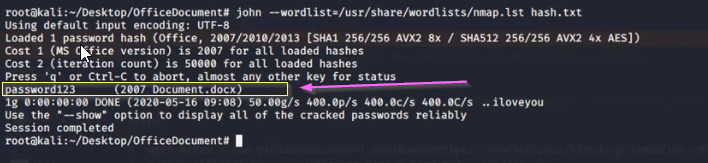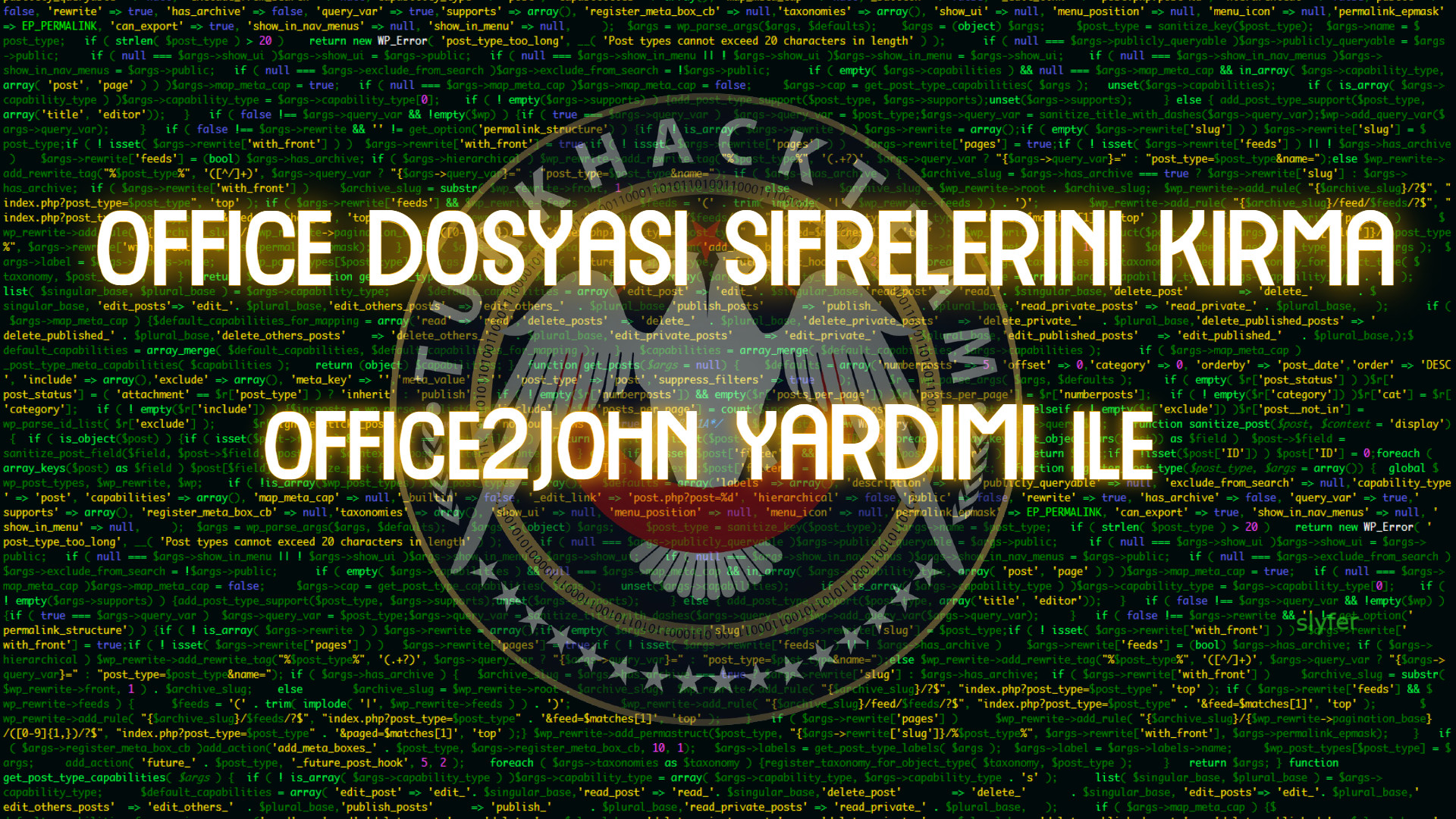

Selamlar değerli turk hack team takipçileri. Sizlerle beraber bu yazımda office2john tolunu kullanarak şifrelenmiş herhangi bir office dosyasını nasıl kırabileceğimizi göreceğiz. Bu office dosyası ister excell olsun ister word olsun fark etmez. Ayrıca eski veya yeni sürüm olması da fark etmiyor. O halde hemen anlatıma geçelim.

Kurulum
Öncelikle indirme işlemini yapalım
➢ Bu adrese gidip https://raw.githubusercontent.com/ma...office2john.py bu komutların hepsini seçip kopyala diyoruz
➢ Ardından komutları txt dosyasına yapıştırıp farklı kaydet diyerek .py şeklinde herhangi bir isimle kaydediyoruz
VEYA
Kod:
wget https://raw.githubusercontent.com/ma...office2john.py
➢ Bu komutu kullanabilirsiniz
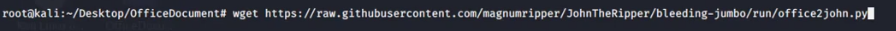
➢ Komutu girdim
Kod:
root9kali:-/Desktop/Office********8 wget https://raw.githubusercontent.com/ma...office2john.py
?2020-05-16 09:07:09-- https://raw.githubusercontent.com/ma...office2john.py
Resolving raw.githubusercontent.com (raw.githubusercontent.com)._ 151.101.0.133, 151.101.64.133, 151.101.128.133, ._
Connecting to raw.githubusercontent.com (raw.githubusercontent.com)I151.101.0.1331:443._ connected.
HTTP request sent, awaiting response._ 200 OK
Length: 133427 (130K) [text/plain]
Saving to: 'office2john.py'
m office2john.py 100%[ .] 130.30K 309KB/s in 0.4s
s -s -1. :11 ( :/s) - .0 ice 7o n.py' saved [133427/133427)
root@kali:-/Desktop/Office********t$
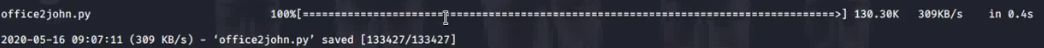
➢ İndirme tamamlandı
➢ Şimdi sıra hash oluşturmaya geldi
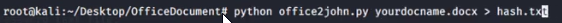
Kod:
python office2john.py dummy.docx hash.txt
➢ "dummy.docx" bu kısmı kendinize göre düzenlemelisiniz
➢ Şimdi saldırı kısmına geçiyoruz
Kod:
cat hash.txt
cat hash.txt
➢ Dosya adı : hash kodu şeklinde gösterdi
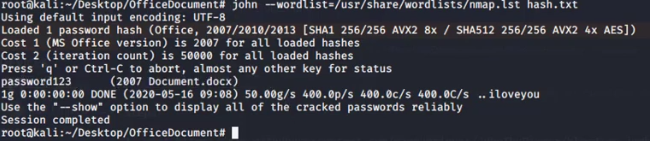
Kod:
john --wordlist=/usr/share/wordlists/nmap.lst hash.txt
john --wordlist=/usr/share/wordlists/nmap.lst hash.txt
➢ Görüldüğü gibi şifreyi bizlere verdi. Başarıyla şifre kırma işlemi gerçekleşti. Eğer işlem tamamlandığı halde şifre gözükmediyse yapmanız gereken sadece şu komutu girmek
Kod:
john --show hash.txt
john --show hash.txt