Good day everyone,
Today I will introduce you to the BillCipher, website information gathering tool.
What's BillCipher?
BillCipher is information gathering tool for a website or IP address. BillCipher can run on any operating system if python 2, python 3 and ruby are present and supported.
What Does Bill Cipher Do?
Let's go to setup and use now if you want.
....Setup....
First, let's open our terminal.....
Then typing this command sudo apt update && sudo apt install ruby python python-pip python3 python3-pip; (These are required before installing the program)
Kod:
sudo apt update && sudo apt install ruby python python-pip python3 python3-pip
We do our package update, download ruby, python and python3, and download python's package management tool to our site .....
Today I will introduce you to the BillCipher, website information gathering tool.
What's BillCipher?
BillCipher is information gathering tool for a website or IP address. BillCipher can run on any operating system if python 2, python 3 and ruby are present and supported.
What Does Bill Cipher Do?
- DNS Scan
- Whois Scan
- GeoIP Scan
- Subnet Scan
- Port Scan
- Page Links
- Region Transfer
- HTTP Header
- Host Locator
- IP Locator
- Finding Shared DNS Servers
- Get the robots.txt file
- Host DNS Finder
- Backup IP Lookup
- Email Collection (Infoga used)
- Subdomain list (Sublist3r used)
- Find the admin login site (Breacher used)
- Check and Bypass CloudFlare (using HatCloud)
- Website Copier (used immediatelyrack) NEW!
- Host Information Scanner (using WhatWeb) NEW!
Let's go to setup and use now if you want.
....Setup....
First, let's open our terminal.....
Then typing this command sudo apt update && sudo apt install ruby python python-pip python3 python3-pip; (These are required before installing the program)
Kod:
sudo apt update && sudo apt install ruby python python-pip python3 python3-pip
We do our package update, download ruby, python and python3, and download python's package management tool to our site .....
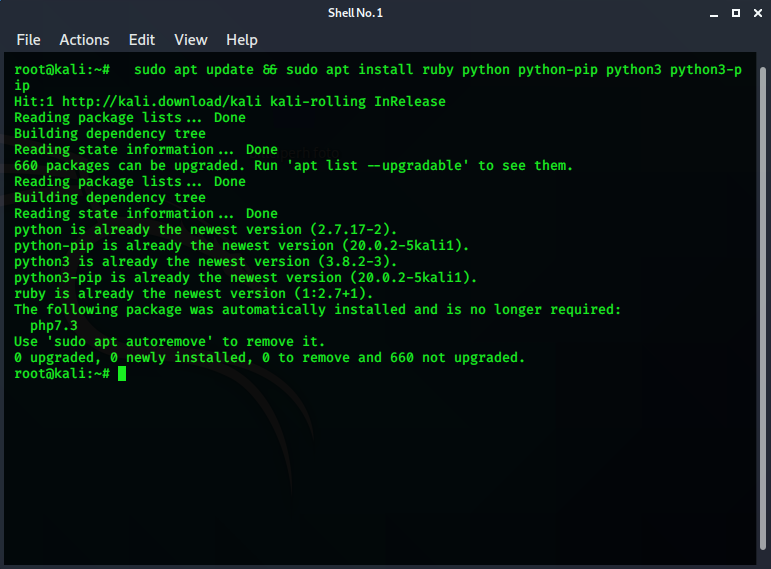
Then we download httrack whatweb by writing sudo apt install httrack whatweb on terminal.
Kod:
sudo apt install httrack whatweb
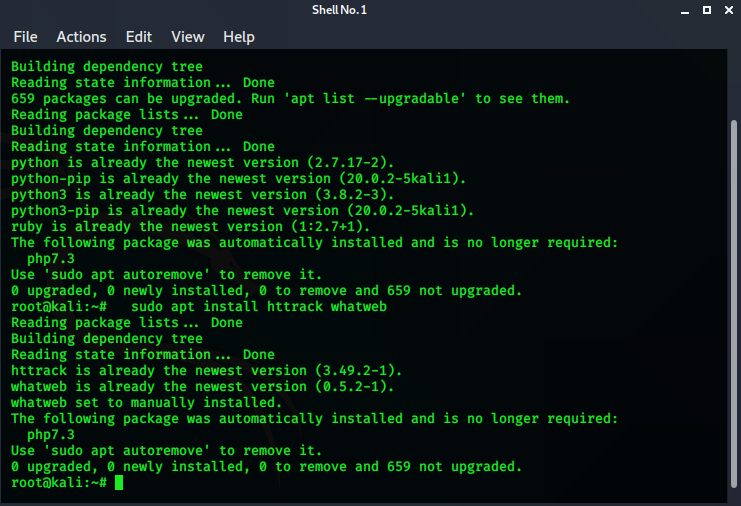
After downloading it, let's download the program now.
We're opening a new terminal;
We switch to the desktop by saying cd Desktop ...
Kod:
cd Desktop
Then type git clone https://github.com/GitHackTools/BillCipher and download our program to the desktop.
Kod:
git clone https://github.com/GitHackTools/BillCipher
Let's switch to BillCipher directory by executing cd BillCipher command.
Kod:
cd BillCipher
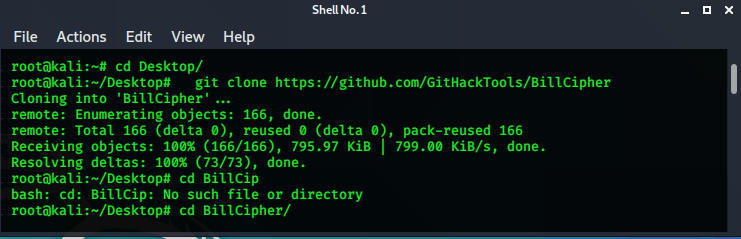
Now let's install the modules in requirements.txt......
Kod:
pip install -r requirements.txt
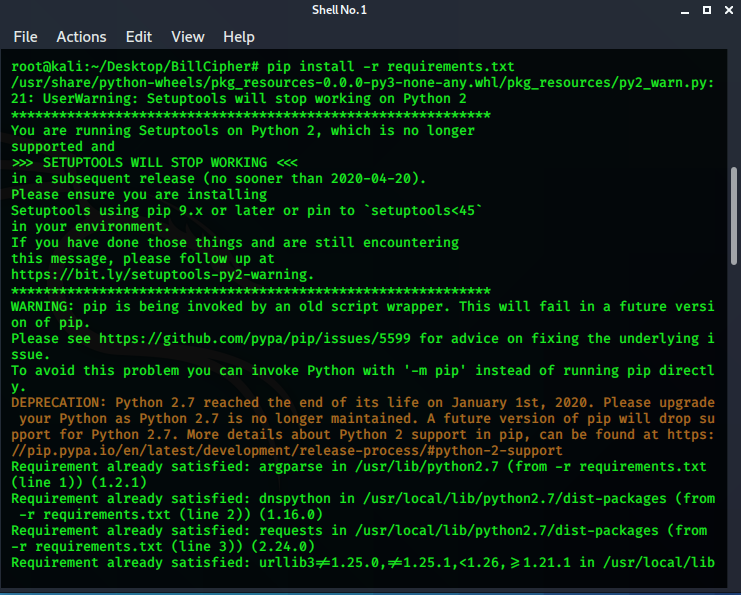
Kod:
pip3 install -r requirements.txt
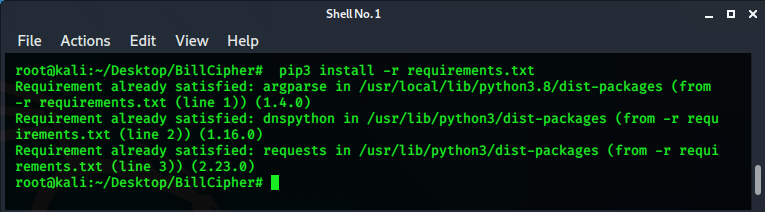
Let's clean our terminal by typing clear....
Kod:
clear
Yes, we did everything necessary for the program...
Let's run our program now...
Kod:
python3 billcipher.py
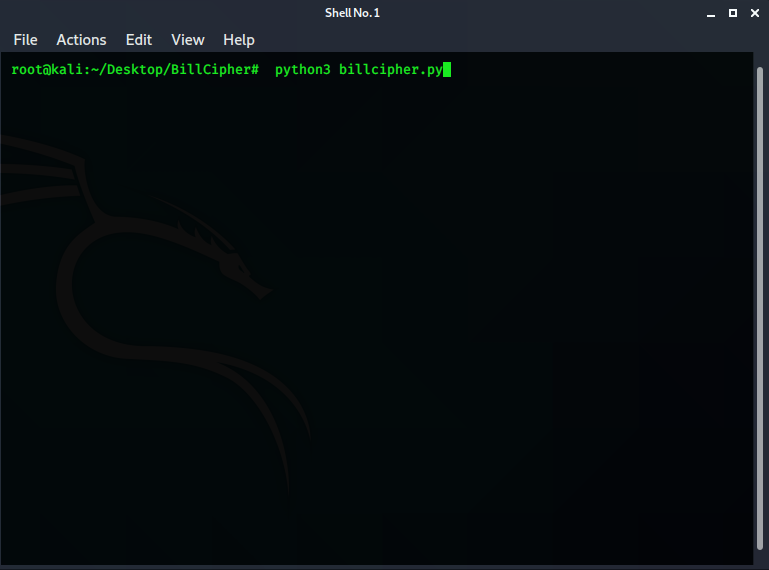

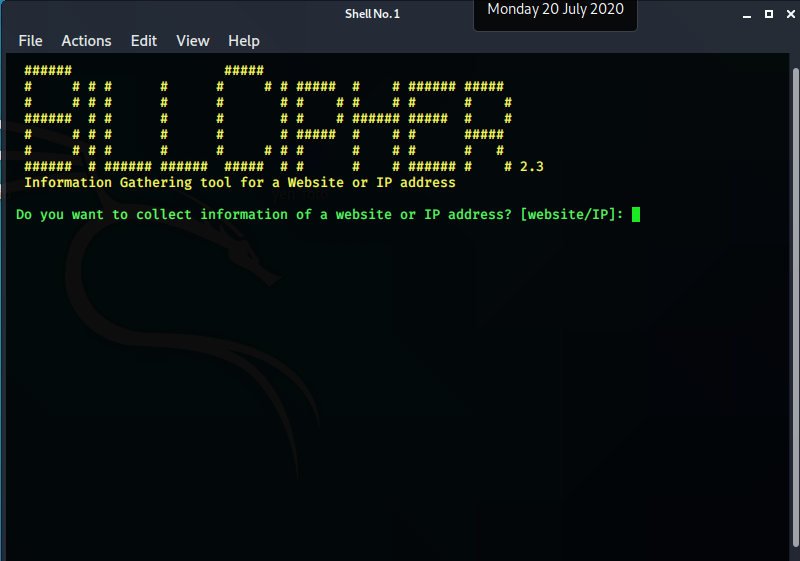
Yes, our program has opened...
....USAGE....
Here it asks us the site name or IP address, if you want to give the site name, you will write website and enter For IP, you will write IP.
Kod:
website
Kod:
IP
I will continue with website....
Kod:
website
It wants a site name from us, let's enter....
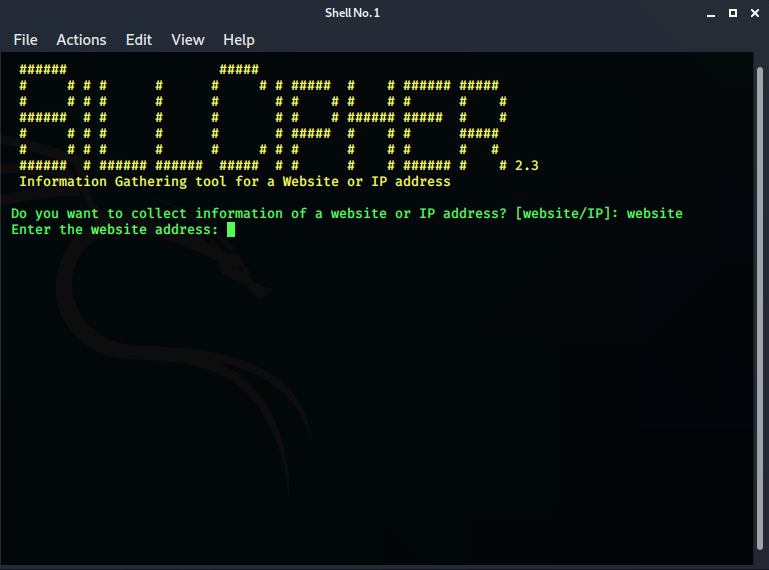
Kod:
hedefsite.com
Yes, we wrote the name of the site...
Here it asks us what we want it to do. I will collect information about the host used using port scan (5), whois information (2) and whatweb (20)
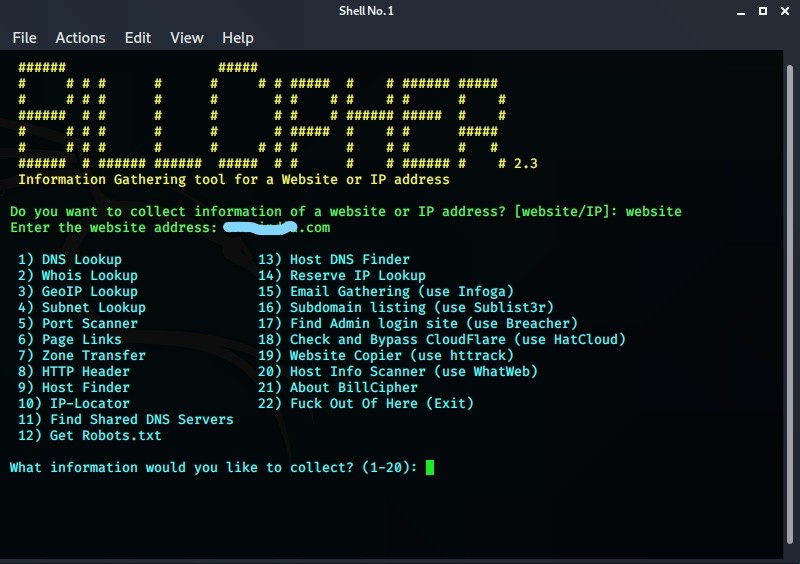
First I'll do a port scan:
we write
Kod:
5
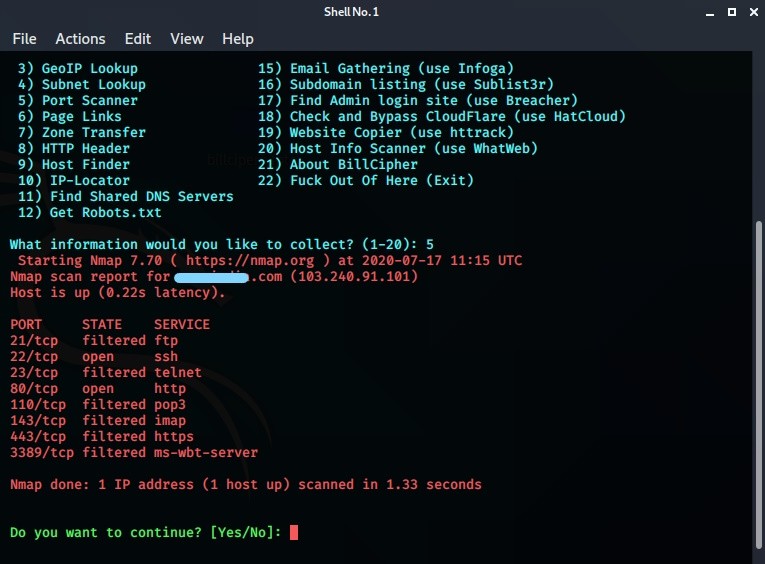
Yes, we did the port scan
Here it asks us if you want to continue, we accept it by typing y and continue using the program. by n, we exit the program.
I'll continue
Kod:
y
(After each scan is finished, the program goes back to the time it is opened, so I will write the website again and again, then continue, I could not find the sequential scanning, so it is a bit of challenging.)
Kod:
website
We enter the site name again...
Now let's gather some information about the host
Kod:
20
Then we wait around thirty seconds
Yes, the scan is finished.
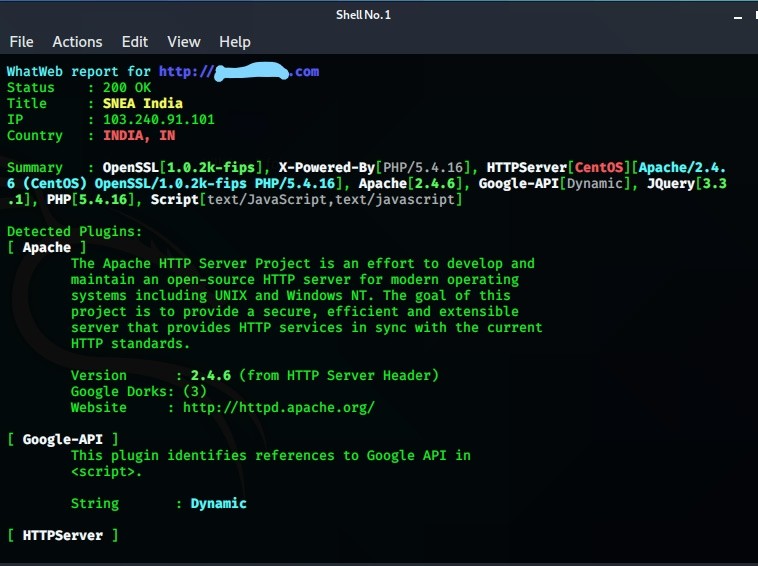
Let's write y again and continue the tool
Kod:
y
Let's write website and enter the name of our website again
Kod:
website
Now let's collect information by using whois.
Kod:
2
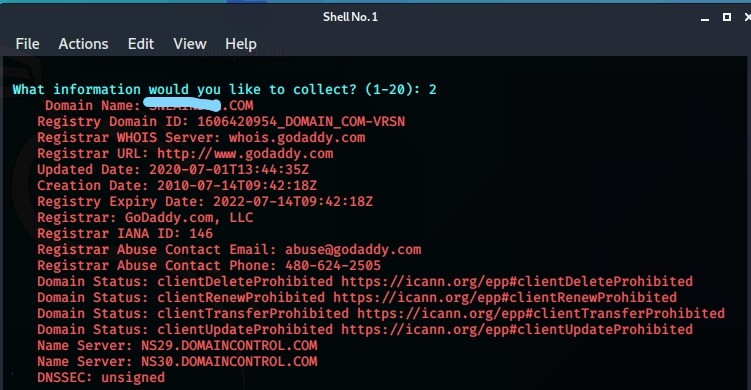
Yes, our information gathering process is over
You can exit the program by typing n or exit by typing 22 while in the program.
Kod:
n
I haven't tried the others yet, you can try and learn.....
Yes, that was it guys, thank you for reading
Take care
Source: https://www.turkhackteam.org/web-ser...illcipher.html
Translator: @Dolyetyus